Widi Full Form and How to Use It

The term WiDi has been popular on the Internet and people want to know its full form and how to use it. That is what we are going to talk about in today’s blog. This term is related to one of the most advanced technologies ever developed by Intel and has been helping people in several ways.
So, keep on reading to find out.
What is the Full Form of WiDi?
The full form of WiDi is a Wireless Display. This technology was primarily introduced by Intel and it allows you to enjoy a display wirelessly without using a display cable. You can try out streaming music and watching videos and pictures on different display devices without having to connect a display cable with it.
Unfortunately, Intel stopped producing this technology in 2015. However, there are still some devices available that still offer this technology.
What is widi receiver?
widi is a wireless Display Distribution System. This Widi technology developed by Intel enables to user can view movies, photos, and videos app without wire from a compatible computer or to HDTV.
we can connect another monitor through the use of an Adopter.
Wireless Display Applications:
Share small screens (such as mobile devices) with large-screen devices (such as HDTV).
Establish a two-way connection between the smart device and HDTV for fast, real-time audio and video interaction.
How widi technology works and its Requirements
Widi works by transmitting digital audio and video signals over a wideband frequency.
This allows for higher-quality audio and video signals to be transmitted between devices. In order to use widi, you will need a widi-enabled device, such as a television or Blu-ray player, and a widi receiver. The receiver will then decode the signal and send it to the device.
There are a few things to keep in mind when using widi.
- First, the quality of the signal will be dependent on the quality of the receiver.
- Second, the distance between the devices can impact the quality of the signal.
- Finally, if there are walls or other objects between the devices,
Difference between Wifi/Widi working
WiDi (Wireless Display) was developed by Intel and WiFi technology. stands for wireless display, and WiFi stands for wireless fidelity.
This feature is built into many Intel products, such as laptops, tablets, etc.
This technology can help users connect their PCs or other computing devices (such as laptops or tablets) to HDTVs.
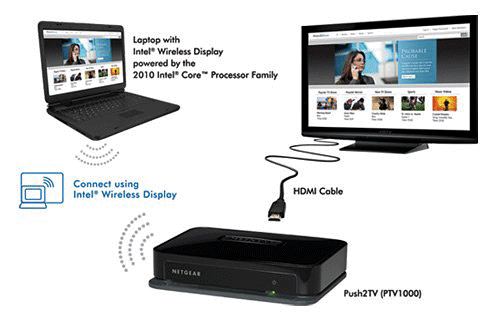
WiDi enables users to transmit audio, video, images, and applications wirelessly. From PC/laptop/tablet/smartphone to high-definition TV, with extremely low latency, it can provide a more comfortable user experience

A Wi-Fi network requires a Wi-Fi router or access point to set up a Wi-Fi or Wi-Fi network.
Once the router is installed, turned on, and connected to a broadband Internet connection.
Read more: What is 5guc and How is it Different from Typical 5g Network?
How to Use the WiDi Technology?
You can use the WiDi technology by following these instructions:
- First of all, get a computer or any other device that contains the WiDi technology of Intel.
- Now, enable the technology on this computer by turning it on.
- After that, enable this option on the other device you want to see the display on.
- Connect with the other device and enjoy.
Conclusion:
To conclude it all, the WiDi term stands for Wireless Display and it was developed by Intel. This technology is used to enable display to different devices without having to connect a display wire. Although the company stopped creating this tech in 2015, there are still some devices available that contain this technology. We have discussed more information about this technology in the information given above.




