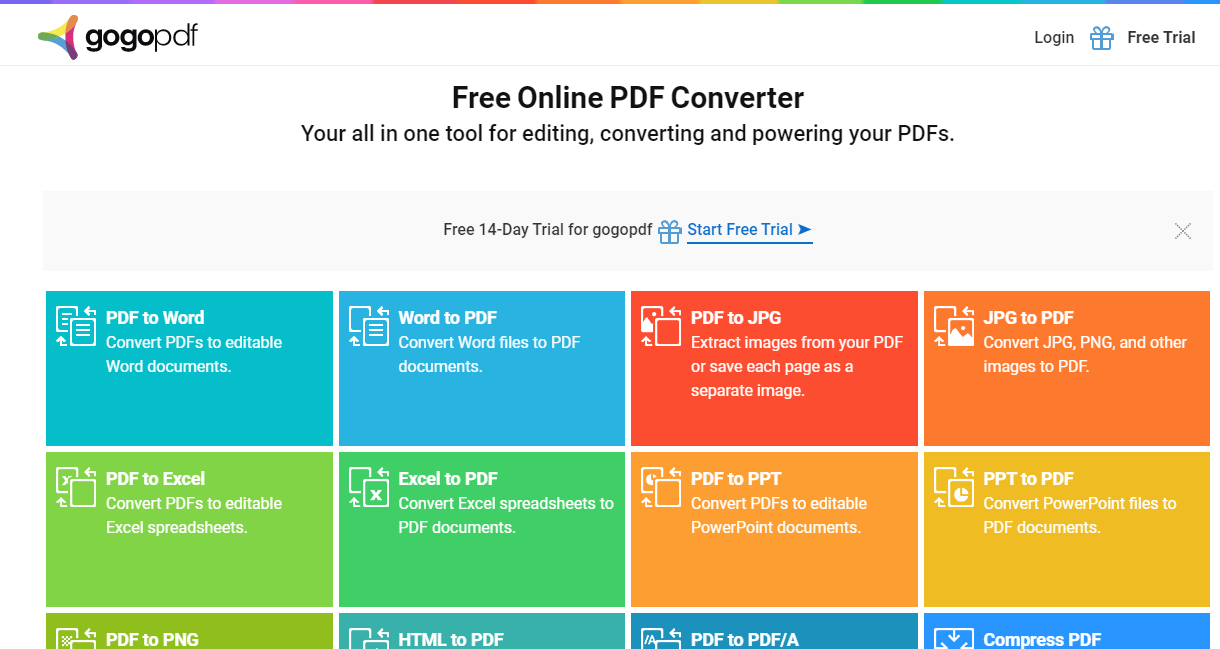Protecting Corporate Intellectual Property: How to Permanently Delete Files

Did you know the average US data breach costs approximately $8.64 million?
When you delete intellectual property files from your system, they stay hidden until they are overwritten.
As a result, it is easy for cybercriminals to retrieve these deleted files using any document recovery application.
In turn, this weak security point poses a threat to the overall safety of your company’s IP.
We’ve put this helpful guide together to show you how to permanently delete files and close the door to cyber threats.
Read on for everything you need to know.
What Are The Risks?
In the past, IP theft was committed by dissatisfied or opportunistic personnel. They would steal papers, computer drives, or designs.
The typical perpetrator would need direct knowledge to commit the crime and get sensitive information.
Because of the small number of persons who had physical access, the pool of suspects was limited.
However, in the digital world, IP thieves can operate from remote locations, broadening the pool of suspects. Current and former workers, rivals, hackers, and corporate competitors are all potential perpetrators.
This means you need simple but effective measures to wipe your hard drives.
Deleting Digital Files For Good
You can remove company IP from your companies computer using the simple delete function, clearing the Recycle Bin, or formatting a hard drive.
It remains on your hard drive, allowing users or hackers to gain access to them after the fact.
To permanently delete files from your computers and prevent the ability to restore them, you must wipe and erase your system hard drives.
Data that has been erased in this way cannot be retrieved using data recovery services.
There is no built-in Windows feature that can fully remove deleted files, but an extensive range of third-party software is available.
Check out this digital shredder here for a sound security solution.
Use A Professional Tool
If you want to dispose of your private data in a more secure manner, you should use a professional digital file shredder.
These tools erase files from your hard drives by entering zeros into the files’ roots in order to prevent restoration. They are also helpful for shredding protected data and removing viruses without regenerating them.
It doesn’t take professional tools to recover deleted files.
That’s why it’s so important that you employ one to protect your system.
How To Permanently Delete Files Made Easy
So, that’s the rundown on the importance of learning how to permanently delete files and protect your company IP. Latent document recovery is a serious threat to your business.
Using a professional file wiping tool protects you against the looming threat of cybercrime leading to a breach of your IP and client privacy rights.
Did you find this article informative?
If so, be sure to check out the rest of our blog for everything you need to know about technology, business, lifestyle, and much more.
Read more: How to Clean Up Your Mac So It Runs