GogoPDF: How to Remove Passwords From PDF Files Online
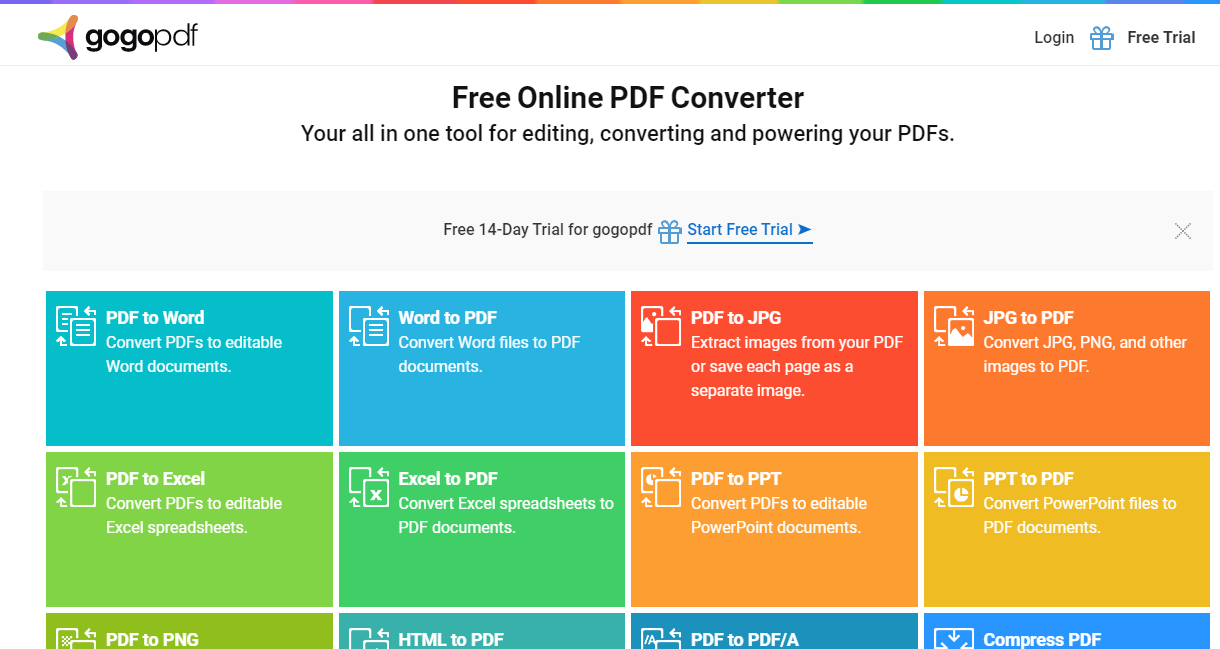
Who doesn’t love PDF files? I’m sure everyone loves how convenient PDFs are. A PDF shows the same text and layout regardless of the operating system, device, or software application used to read it. We don’t have to worry if our file’s format will change.
That’s the power of a PDF file. Everyone can generate, read, and utilize PDFs because they are so simple to generate. And what is the best part? We can put passwords in our PDF files.
That sounds amazing, right? But, what if you forgot the password to a very important file? What are you going to do?
Do not worry because we got your back. You don’t need to stress yourself about this. You can simply use an online tool like GogoPDF to unlock PDF files. If you are not familiar with GogoPDF and do not know the steps on how to unlock PDF files, you are on the right page.
We will help you with that, but first, let me tell you what GogoPDF is.
What is GogoPDF?
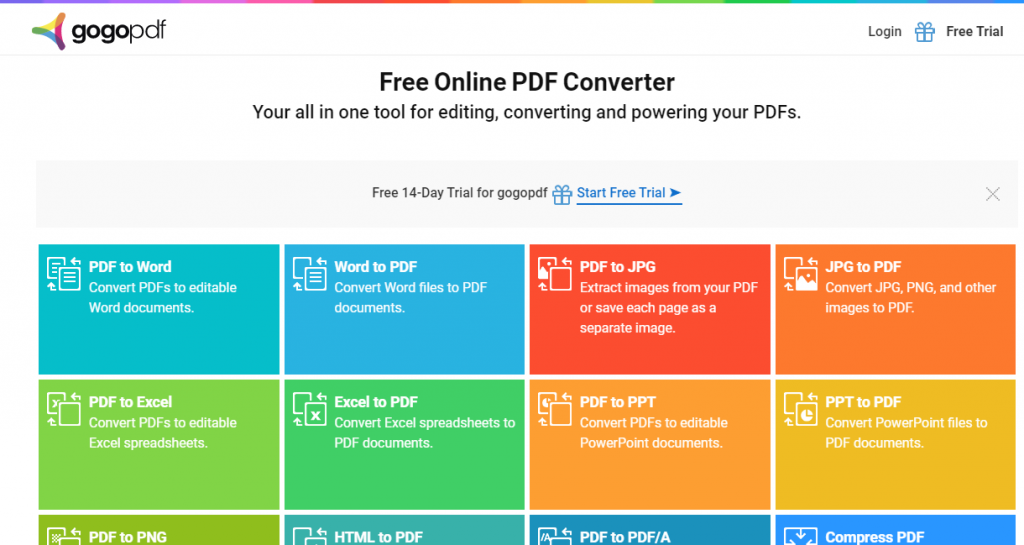
Knowing the quickest and fastest way to convert any file type to the required file format is a true lifesaver. So, GogoPDF is here for us. GogoPDF is a web-based file converting tool that allows users to quickly access and modify PDF files.
It is the ideal tool for simply organizing all of our files because you don’t have to open multiple various applications to do it. GogoPDF makes our life easier. It offers a lot of services and features, and some of these are listed below.
Multiple tools
If you think that GogoPDF is only about unlocking or removing your password on your PDF files, you are wrong. In GogoPDF, you can convert your DOC, PPT, XLS, PNG, and other formats to PDF. You can also merge, edit, delete pages and rotate your PDF file.
GoGoPDF also allows you to convert your PDF files to any of their supported file formats. There’s more! If you are looking for ways to have a watermark or e-sign on your PDF, GogoPDF will help you. GogoPDF has everything you’ll need.
Browser and device compatibility
This program keeps all of your devices’ information in sync because GogoPDF is available on any platform, such as Windows, Mac, Linux, Android, and iOS.
This PDF converter also works with the vast majority of today’s web browsers like Google Chrome, Mozilla Firefox, Safari, and even Internet Explorer.
Because GoGoPDF is properly optimized, they promise that you will not experience any compatibility difficulties, issues, or errors when converting your files or using any of the other tools they provide.
SSL Encryption
GoGoPDF is one of the applications that prioritizes and values your privacy if you are concerned about your personal information getting exposed. GogoPDF assures you that all of your files uploaded are safe and protected, giving you the best protection from any unwelcome fraudsters.
Your files are properly secured and safe thanks to Secure Socket Layer (SSL) Encryption Technology, which protects and encrypts files transmitted over the internet.
How to unlock PDF files?
Now that you are familiar with GogoPDF, we can now proceed with the steps on how to unlock or remove the password on your PDF file. Prepare the file that you want to unlock and read the steps carefully.
Do not worry because unlocking your PDF file with GogoPDF is easier than any other online tool. It just takes two simple steps to unlock and view any password-protected PDF files.
- Open the GogoPDF website, and upload the password-protected PDF file that you want to unlock. You have two choices in uploading your file: selecting or dragging it to the blue-colored toolbox. One alternative is to manually select files from your saved and stored files in your device’s library. The other option is to drag the PDF file that you wish to unlock onto the page. You can also upload files from Google Drive and Dropbox.
- Once uploaded, GogoPDF will instantly remove the password on the PDF file. To confirm, you must click the checkbox. It is to ensure that you have the authority to remove the password from your PDF files. It should take only a few minutes to finish the procedure based on your internet connectivity.
- When that’s done, you can now download and save your unlocked PDF file. GogoPDF allows you to store your unlocked PDF file to your device or any other storage device you have, such as Google Drive or Dropbox. You can also share this on your social media accounts. GogoPDF also gives you an option of sending to your email using a sharable link.
Conclusion
GoGoPDF is an excellent PDF tool that you should be aware of. There are several platforms available online, so make sure to select the one that matches your needs.
When converting PDF files to other formats and vice versa, utilize a reputable, ISO-compliant, and user-friendly site like GogoPDF. You can start your free trial for 14 days. So, what are you waiting for? Check out GogoPDF now!





