CAN THE MOTHERBOARD HAVE RGB?
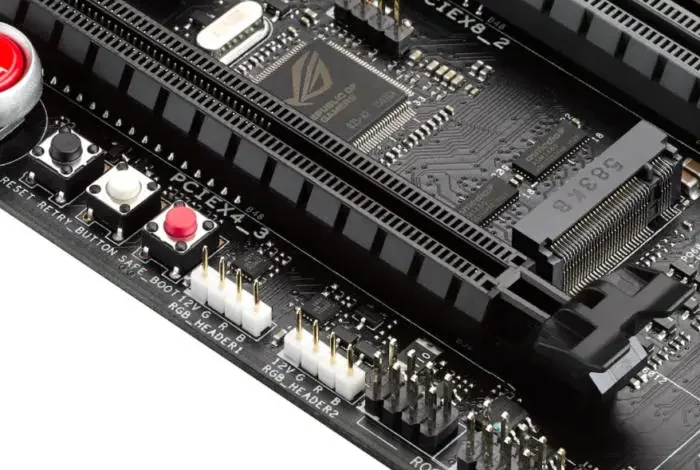
RGB is simply the led lightning around the hardware, which will not serve to increase performance or something else but to enhance the attractiveness of your computer setups. Most gamers nowadays want to fully customize their setups to a great degree just for fun.
Almost every computer component, including motherboards, memory modules, and graphics cards, may be equipped with lights for a visual effect. A transparent computer case is frequently used to display these colored components.
Gamers have made RGB motherboards one of the most sought-after computer components. They have lighting strips and LEDs that set the mood for gaming.
RGB adds a unique element to your gaming experience. Previously, gamers had to install this to their PC cases manually. Motherboards are now designed to support this flashy feature.
Actually, it doesn’t improve your PC’s core functionality, but it feels much better and more attractive.
Now the question arises of how to connect LEDs on motherboards or how to use them. If you look closely at motherboards, you’ll notice labels and RGB headers, which are most likely located near the board’s edges. The third option is to consult the manual.
They usually feature a label that says 12v G R B and comes in a variety of colors, such as white, and they don’t have a latching mechanism; instead, they’re just ordinary male connectors.
So now you know what the RGB is and what its purpose is. Let’s discuss some of the best RGB motherboards available in the market.
Best RGB Motherboard
Let us clarify one thing first. In this article, mainly, we will not discuss the best Motherboard according to its functionality and performance.
Rather, we will discuss the best Motherboard according to their RGB features. And to help you in this regard, we have put some of the best RGB motherboards for you available on the market.
Asus ROG Maximus XI code
If you’re looking for a motherboard with true RGB lighting, the Asus ROG Maximus XI Code Z390 is one of the best options.
It is frequently a go-to option for those who do not want to weigh the advantages or disadvantages of the Motherboard. One should try this model. Its features are almost what you can think of, a few you can’t.
Its RGB-lit shroud covers the whole board’s circuitry. It emits so much light that you may find it difficult to look away. This makes it the best RGB Motherboards out there. Of course, the package includes a preinstalled I/O shield.
The board itself is ATX, with four DIMM sockets and multiGMU support. It provides even more, so if you’re looking for great compatibility, excellent lighting, and don’t mind the price, this is your product.
Asus ROG Strix b550F
Actually, Asus is the best brand in the world when it comes to RGB Motherboards. This Asus ROG motherboard has 12 + 2 DrMOS power stages, which provide high-quality power to your PC. Despite its high power output, it does not overheat.
The Motherboard is passively cooled because of the fanless VRM and chipset heatsinks. It has an AMD AM4 socket and can support AMD Ryzen 3rd generation and Zen 3 Ryzen 5000 CPUs.
The Motherboard includes an HDMI port, a DisplayPort port, and a USB port for versatile connectivity. The Motherboard includes an AI noise mic as well as high-fidelity audio.
The RGB headers on the Motherboard allow you to customize the RGB lighting, which is another great feature of the Motherboard.
MSI MPG Z490 RGB Motherboard
This Motherboard provides a maximum speed of 4800 MHz and is achieved with dual-channel memory of up to 128 GB. The Motherboard includes preinstalled I/O shielding, which provides convenience and protection against electrostatic discharge.
The RGB motherboard includes a USB 20G port with a transfer speed of up to 20 GB/s. It also has an M.2 port with twin-turbo technology and an M.2 shield frozen with a maximum speed of 32 GB/s for lightning-fast SSD transfers. A 2.5G LAN with W-iFi 6 is also available for fast wireless connections.
ASROCK B550 Taichi
This Motherboard is equipped with a very appealing design. RGB lighting that is bright and crisp Supports a wide range of CPUs. Overall performance is excellent, and there are plenty of PCIe slots.
It is compatible with AMD CPUs from the third and fourth generations. Wi-Fi 6 and Bluetooth 5.1 connections are combined with dual gigabit LAN (1Gb+2.5Gb).
Finally, in addition to the two LAN ports, the rear panel houses six USB 3.2 ports (one is USB-C) and two USB 2.0 ports. RGB LEDs are installed on the chipset heatsink and the rear panel armor. There are no preinstalled LED strips, but you can add them later.
Conclusion
So not only that you can set up RGB on a motherboard, but you can also have RGB motherboards with preinstalled RGB. But not all motherboards have RGB lighting on them. And the best RGB Motherboards are listed above.





