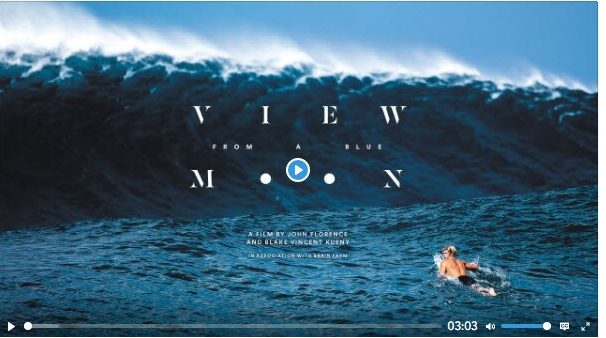What is xFi Complete? All You Should Know

Have you ever thought about finding a solution to improve your home internet setup? Imagine having everything you need in a single service. This includes High-speed connectivity, control, etc.
That’s where xFi Complete comes in. It’s designed to provide a complete solution for your Internet requirements. It does it by essential features into a single package.
Several Internet providers do not offer parental control features. xFi Complete has some features that can help you out with monitoring your child’s online activities.
In this article, we’ll delve into every aspect of xFi Complete. We will explore its features, benefits, subscription process, pricing details, and more.
What is xFi Complete?
xFi Complete is a complete internet package by Xfinity Comcast. Xfinity Comcast is a top telecom service in the US providing a wide range of services. These services include cable television, internet, etc.
It is designed to enhance your home internet experience. Its primary goal is to provide users with a secure internet connection. It also provides advanced security features and, user-friendly administration tools.
You can easily engage in all of your digital activities with xFi Complete. It protects against online threats but also provides internet access throughout your home.
What are the Features of xFi Complete?
Knowing the features of xFi Complete can help you understand how it can meet your specific needs.
Here are the key features of xFi Complete.

High-speed Internet:
It is very frustrating to wait for your buffering content. So, xFi offers a lightning-speed internet. You can play video games without lagging and watch your favorite films. You can also customize your speed plan to meet the requirements of your family.
Unlimited Data:
With the increase in usage, the demand for data has increased. With xFi Complete, you can be confident about your Internet usage. You don’t need to be mindful of using too much data. You may download huge files and play online games with high-speed, unlimited data.
Parental Controls:
These days younger kids have free internet access. It raises worries about their content exposure. Parental restrictions can help in this situation. You can keep an eye on your family members’ online activities with xFi Complete. Parents can establish rules and restrictions for their children. They can also track their online activities.
xFi App:
xFi mobile app enables you to keep an eye on your home network from your mobile. This feature is very helpful for homes with lots of devices connected to the internet. You can establish your WiFi and control who can access it through the app.
xFi Gateway:
The xFi Gateway serves as both a modem and a router in internet service. It links your home network to the internet. You can set up a local network for connecting multiple devices. You can also access it through the xFi app. xFi Gateway broadcasts. It enables all devices to connect wirelessly around your home.
Advanced Security:
Online risks are very common in today’s modern age. So, it’s important to protect your devices from harm. In this situation, xFi Complete’s advanced safety features are handy. It detects threats like viruses and malware in real-time. After detecting them, it automatically blocks them. It gives you peace of mind knowing that your devices are safe.
Pricing of xFi Complete?
Before subscribing, it’s necessary to understand the pricing structure of xFi. It usually includes high-speed internet and, rental of the xFi Gateway. It also offers unlimited data, advanced security features, and parental controls.
xFinity’s internet packages come with a monthly data cap of 1.2TB. It might be sufficient for many people but those who need more can subscribe to unlimited data. For those who are not renting a modem, adding unlimited data costs an extra $30 per month. For those already renting a modem, the rate drops to $25 monthly.
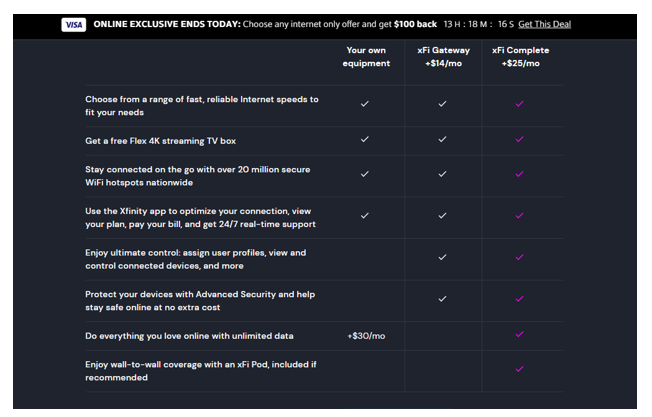
If someone surpasses 1.2 TB, they have to pay for the exceeded limit. Xfinity charges $10 for every 50GB of data used beyond the monthly cap.
This fee offers flexibility for users occasionally exceeding their data allowance. It helps them to avoid unexpected charges.
How to Subscribe xFi Complete?
Now that you know the rates of xFi Complete packages, it’s time to sign up. This is a step-by-step tutorial for the xFi Complete subscription.
- Visit the xFinity official website (https://www.xfinity.com/overview) after selecting your package. On the website, navigate to the Internet Services section. Now select the plan that includes xFi features.
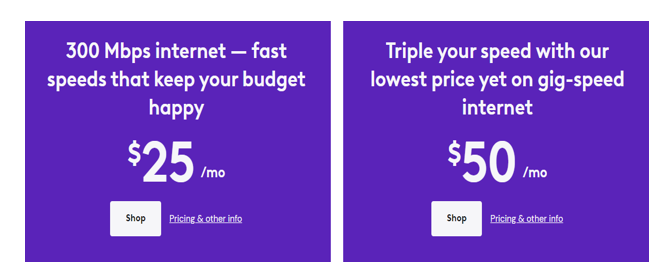
- After selecting the plan, provide your address to confirm service availability in your area. It may require additional information such as apartment number or floor, depending on your location.
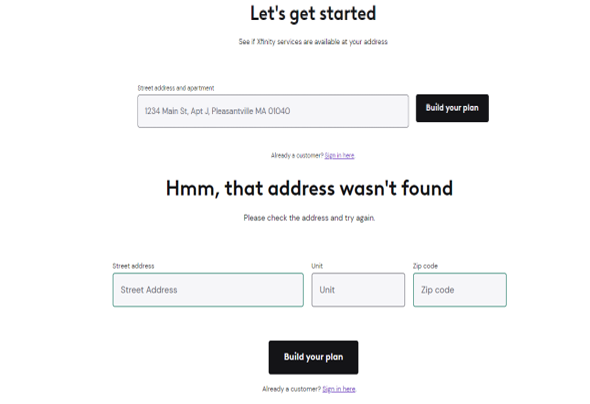
- After choosing the plan, you can also customize your subscription. This includes selecting additional features or equipment such as xFi Pods.
- Now, it’s time to sign in to the Xfinity app. If you already have an account login, or else signup by providing the required information.
- Now that you’ve signed in, select your preferred installation method. If you require services by xFinity schedule an appointment.
- After deciding on the installation method, provide payment information. You have to carefully enter your correct data.
- Now that you’ve completed your payment procedure, you will receive a confirmation. This may include details such as your account number and, installation appointment.
By following these steps, you can easily subscribe to Xfinity xFi. It enables you to enjoy fast and, reliable internet with advanced features.
What are the Benefits of xFi Complete?
The benefits of Xfinity xFi Complete are closely related to its key features. Subscribing to it comes with several benefits. Here we will list some of the benefits.
- You can contact xFi Complete customer support representatives 24/7 for help. You can get assistance with setup, troubleshooting, and billing questions.
- It allows you to set up a separate guest WiFi network for visitors to use. This keeps your primary network secure without compromising your privacy or security.
- It offers enough speed to enjoy virtual reality, augmented reality, and 8K video streaming.
- xFi Complete provides versatile connectivity choices. It allows you to connect many devices wirelessly or via Ethernet cables.
- It offers value-added services like cloud storage, security software subscriptions, and premium content.
Conclusion:
Comcast Xfinity provides a full internet service through xFi Complete. It aims to transform your home connectivity experience. The latest security features and fast internet are combined into one package.
You can enjoy limitless data consumption with xFi Complete and never worry about data caps. It offers you parental controls and, seamless device management. It meets the evolving needs of modern households. With the help of the xFi app and xFi Gateway, you can easily manage your home network from anywhere. It offers flexible data options with advanced security.
xFinity Comcast provides packages and other features in a reasonable process. The subscription and installation method is straightforward to follow. By following the simple subscription process, you can easily enjoy fast and reliable internet.
With xFi Complete, you get separate guest WiFi networks and future-proof technology. The 24/7 support helps you to resolve any issue at any time. It provides peace of mind with a secure internet connection.
FAQs:
What features are included in xFi Complete?
It includes features such as high-speed internet and, unlimited data usage. it also offers parental controls, an xFi app, and, xFi Gateway for secure connection.
Is xFi Complete compatible with smart home devices?
Yes, it is very compatible with smart home devices. You can connect and control multiple devices with the xFi app
Can I use my own modem/router with xFi Complete?
Yes, you use your modem/router with Xfinity Internet service. Usually, xFi Complete includes an xFi Gateway provided by Comcast.
Is this service suitable for families with children?
Yes, it includes parental controls. It enables you to manage and monitor your children’s online activities.
Is it available for businesses?
It is primarily designed for residential customers, but it also offers internet and networking solutions for businesses.
Can I customize my Subscription?
Yes, you can customize your xFi Complete subscription. You can add your data usage limit and other features to meet your needs.