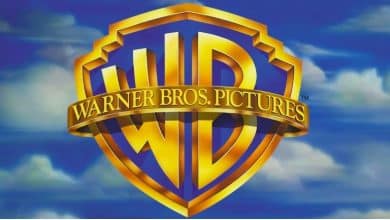Social media
How to download Instagram story- Complete Guideline

Instagram was founded in 2010 and within 12 years, it has achieved the skyrocketed popularity among its users. Instagram has achieved this fate by introducing unique features like video posts GIFs and Stickers to its users.
There are many apps or social hack tools that allow users to Instagram stories download without getting in Noticed.
Instagram also provides the same facility to its users to save the story. Instagram provides two options to its users to save the story; one is in the library and the other is to save the story on the Instagram archive. Users can publish their stories for 24 hours on their Instagram profiles.
Benefits of saving Instagram stories
- Users can have access to all the saved stories at any time.
- Individuals can share saved stories as their Instagram posts.
- Instagram allows its users to create the highlights of the saved stories.
Guidelines to save the story to Instagram Archive
- Users need to open the Instagram app.
- At the bottom of your screen, press the icon of your profile picture.
- Press the horizontal lines located at the top of your screen.
- Now users need to select the option of “Archive”.
- Press the option of download placed next to the Archive at the top center of the screen.
- To have access to the saved stories in Archive, you must have to Open settings and then privacy, and then the story.
How to download story save in Archive
- Users need to open the Instagram app.
- At the bottom of your screen, press the icon of your profile picture.
- Press the horizontal lines located at the top of your screen.
- Now select the option of “Archive”.
- Press the option of download placed next to the Archive at the top center of the screen.
- Now users need to select the stories.
- Locate the picture or video you want to download.
- At the bottom right of your screen, you will get the button “More”.
- Now select the n of “Save”.
- You have now access to the downloaded story on Instagram.