A Comprehensive Review reMarkable 2- Digital Paper Tablet
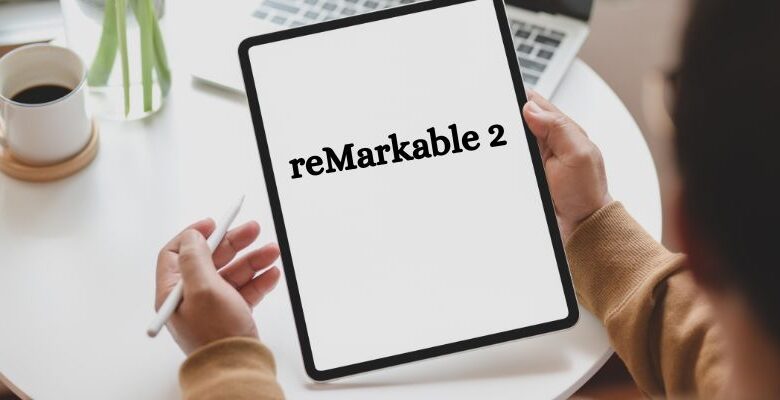
Pen and paper notepads have been the primary way of taking notes for people. Not only it is convenient, but also makes you feel good. But what if you had digital utilize the same capabilities? That’s what reMarkable 2 does. It is a digital notepad designed to function and appear like a real one.
The hype persuaded us to review this product. And in this article, we are going to share details about it. You will learn what type of device it actually is. You will also get to know the details of its features. Let’s start.
Specifications Overview:
| Memory | 1GB |
| Storage | 8GB |
| Operating System | Codex |
| Display size | 10.3 inches |
| Display Resolution | 1872 x 1404 (digital paper) |
| CPU | 1.2 GHz dual-core ARM processor |
| Marker | 4096 levels of pressure sensitivity |
| Battery | 3000 mAh |
| Weight | 14.1 ounces |
| Size dimensions | 9.7 x 7.4 x 0.2 (inches) |
| Price | $279 approximately |
Design:
The first thing you’re going to notice about this digital notepad is its design. It’s an extremely thin tablet. We were astonished to know that it was even thinner than are normal pencils. It gives it a very sleek and stylish look. You really have a premium feeling while holding and using it.
The screen size is very generous as well. You can easily write and draw anything you want on a 10.3-inch display. Its bezel is made of aluminum. reMarkable 2 gives it a sturdy build quality. It’s slightly heavier than its previous version. However, it is a minor difference and doesn’t feel when you’re holding it. It has a power button on the top of it. At the bottom, you get a USB-C port for charging purposes.
Display:
The display of this tablet had to be sharp and precise. And that’s what you get in it. It gives you a feeling of writing on a paper notepad. It has a monochrome proprietary CANVAS display. It has a 226 DPI density. It’s not the same as iPad but that’s not really a necessity here. That is because you aren’t going to watch movies and play games on it.

You can read ePUB and PDF files on this device. You may notice a decrease in the image quality when you view it in a PDF format. But that shouldn’t be a big issue for you. That is because it’s the same case with other famous readers as well including Kindle. The text quality on it is top-notch, though. Still, you may experience some pixelation while writing. You can also read blogs and articles on it. An important thing you should keep in mind is that the display of reMarkable 2 does not support a dark mode.
Writing Quality:
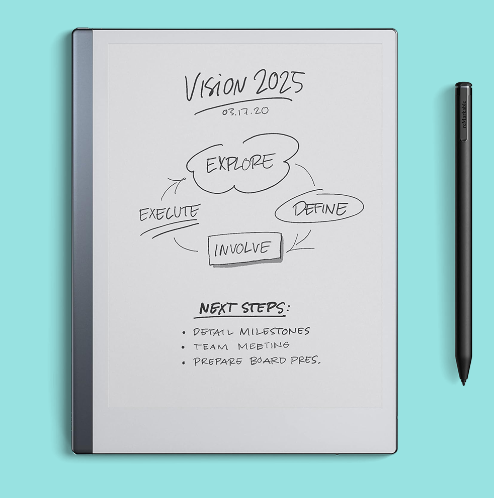
Now, let’s talk about the main thing about this digital notepad – its writing quality. To put it simply, it feels and sounds like writing on a real physical paper. It’s even better than writing on an iPad. That is because using the Apple pencil does not feel the same as using the stylus on reMarkable 2.
The good thing about this tablet is that you get different types of built-in writing templates. They are related to things like maps, graphs, etc. You can use them to write relevant things directly without wasting any time.
With more than enough storage, you can write as much as you want on it. You can swipe to the left in order to start a new blank page. Whatever you write can be automatically synced to the reMarkable apps on different platforms such as Android and iOS.
Performance:
The performance it delivers is exceptional for a note-taking tablet. Its processor and memory help you switch between applications swiftly. You won’t face any major lag or glitch in its performance. It also offers a 21-millisecond latency. It makes sure you don’t feel the pen lagging while you write on the digital paper. It converts handwriting into text very swiftly as well.
Battery Performance:
The battery timing of reMarkable 2 is exceptional as well. An average user can go on days without charging it. For example, during average use, we were able to use it for more than a week. There was still some battery left after that.
Stylus:
You basically have two options for the stylus. You can either pick the regular Marker stylus or the Marker Plus. Their prices can be different from each other. The Marker Plus comparatively performs better.
Pros and Cons:
Pros:
- Decent slim design
- Faster stylus performance
- Realistic writing experience
- Long-lasting battery
- Writing to text conversion
Cons:
- A little expensive
- No apps
Conclusion:
In conclusion, reMarkable 2 is gaining a lot of fame among technology enthusiasts. It is the tablet that works as a notepad. Its pages and writing style are similar to physical handwriting. This is actually the next version of its previous model reMarkable 1. There are many upgrades that have been made to this device. It performs and writes better. Its design along with its battery life has also been improved. We have reviewed the major features of this device in the information given above.
Read also: Capture the Clip: How to Take a Screenshot on Mac
Frequently Asked Questions (FAQs):
Will reMarkable 2 take over the physical pen and paper notepad?
Maybe. But it’s not going to happen anytime soon.
Where can I buy this device?
You can purchase this device from different online retailers easily.
Is this device good for designers?
This device itself isn’t any good for designing. However, designers can sketch and note down different ideas with it.





