A comparison of different Selenium WebDrivers and when to use them.

For software developers and testers, Selenium has brought a revolution in the market by introducing various techniques and tools for testing.
Furthermore, with the introduction of Selenium WebDrivers, it has stamped its authority on the market.
To be precise, Selenium is an automated web application testing tool that can be used in software testing. It can be used for web app functional and integration testing.
Selenium has three parts, these include a remote control or Selenium RC, WebDriver, and the browser.
The driver part of Selenium WebDriver controls the browser for different kinds of operations — like navigating and filling certain forms, etc.
WebDriver is the browser automation tool that comes along with the Selenium 2.0 suite of tools.
As its name suggests, it allows users to interact with the web browser in a more natural way than its predecessor Selenium 1.0. It is a tool that allows the automation of web applications.
It is mainly used for validating the behavior of a site by controlling the browser. This tool has gained a lot of importance due to various reasons like speed and portability.
Introduction to Selenium WebDriver
Selenium WebDriver is a very popular tool for the automation testing of web applications.
As an open-source tool, it is reliable and can be used to automate the testing of any number of web applications by using different browsers and different operating systems.
Selenium WebDriver works on the principle of Remote Control i.e., it enables you to control the browser and make calls directly to the browser, thereby making it very powerful and usable.
Selenium WebDriver can also be integrated with other tools like Hudson, Jira, TestNG, etc.
Unlike Selenium Remote Control, it uses the WebDriver Wire Protocol to communicate with a browser, allowing several instances of Selenium using different browsers at the same time. Selenium Webdriver is the successor of Selenium Remote Control.
The roles and responsibilities are well defined for both so that one does not interfere in the other’s territory.
Clearly, Selenium WebDriver was developed as a standalone component over the original Selenium RC framework and offers improved support for Ajax Web applications by focusing on the web browser’s object model.
Drivers available in Selenium WebDriver
Selenium WebDriver is an open-source testing tool for automating web applications that help in checking a web application’s quality and functionality from a developer’s perspective.
It helps in checking the aspects like user interface, logical consistency, navigation flow, dynamic content, and basically anything that a user can do manually.

Clearly, it is a new technology that was designed to provide a high-level abstraction between the software under test (SUT) and the actual test framework code.
It enables automatic and programmatic verification of web applications for functional and non-functional testing on all contemporary browsers, operating systems, and platforms.
The automated Web testing technology or Selenium is a browser-based integrated tool supporting the execution of functional, regression, and acceptance scripts to automate the drag and drop operations and manually monitored steps in order to reduce repetitive work.
Some drivers that are available with Selenium are:
- Firefox Driver: Mozilla Firefox is a popular Web browser based on the Gecko layout engine. When it comes to automation, this browser works better with frameworks like Selenium. In order to work on a combination of Eclipse and Firefox or Chrome, the users have to have the Selenium Firefox Driver installed on their system. It enables them to automate functionalities of Firefox for robust testing of applications by using tests developed in Java, and C.
- Safari Driver: Just like the Firefox Driver, there is a Safari Driver which is considered as the most friendly and feature-rich driver. This driver helps the developers to run different types of operations on the Safari browser. It is the best option among all other drivers available in the Selenium package for testing purposes.
- Edge Driver: The EdgeDriver class is used to identify whether you are running the tests on the web driver. It is a Selenium class that can be used to identify if the test is performed on Chrome, Firefox, or IE. The Edge Driver comes with Selenium and it helps redirect it to the Edge browser to automate the tests there.
- Internet Explorer Driver: Internet Explorer driver for ruby; is a functionality for Selenium to help in using the command to control the browser. The IE driver helps the developer to control Internet explorer more freely in terms of web application testing.
Architecture of Selenium
The graphical WebDriver APIs allow the user to control headless browsers. There are several benefits of WebDriver over Selenium RC.
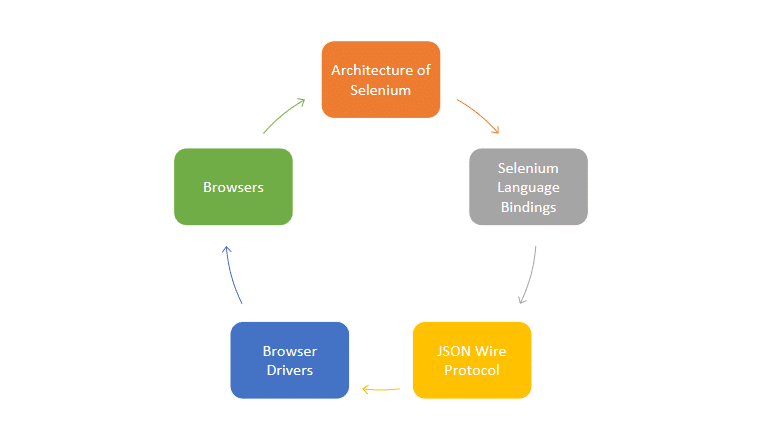
The user needs not learn complex commands in order to complete automation testing, as they can write test scripts using their own programming language of choice, and can use the IDE of their preference like Eclipse, IntelliJ IDEA or Visual Studio, etc.
Furthermore, Selenium Webdriver is a client-side tool that can be used in end-to-end testing of applications by leveraging various APIs provided by various browsers.
Selenium WebDriver allows tests to be run locally as well as remotely (on cloud providers like AWS and GCE etc) depending on the requirement or some hosts could be tested through Selenium Grid.
Currently, there are four basic tools present with the Selenium WebDriver.
1. Selenium Language Bindings
Selenium is a test automation tool used for web applications. It can be used as an API as well as a browser plugin.
With Selenium, you can control all the functionalities of the browser and can perform various tasks such as filling in forms, navigating websites, searching for anything, and many more.
The most important advantage that is related to it is that it is possible to write the code once and then execute it on multiple browsers by providing a platform for you where you can execute your test scripts as well as record them in different languages like java, and C.
This feature of supporting multiple browsers is done through the Selenium Language Bindings as it helps the developers to understand the importance of working on multiple browsers.
This Webdriver API is a programmatic browser automation tool. It was designed with the idea of supporting Test Driven Development and Behaviour Driven Development. Selenium automates interaction with a web browser.
2. JSON Wire Protocol
According to the definition provided by the inventor “JSON is a way of representing data objects in a string”. The data is represented in name/value pairs and is mostly used to transmit data between server and client environments.
In short JSON representation is a human-readable text format that is language-independent. The core design goal of JSON is to be minimal yet expressive at the same time.
It is derived from JavaScript syntax and supports object literals similar to Python.
The JSON Wire Protocol is used for client-server interaction, the dynamic web, and at the application layer of many software programs.
It is a format for structured data that minimizes both duplication and ambiguity.
It is not language dependent but instead uses common conventions to improve readability, i.e., making it easier for people to write and read.
3. Browser Drivers
Selenium has a native server that helps to do automation with the browsers.
Selenium architecture is composed of the driver which handles communication with the browser and a server which handles conversation with the test script, which writes commands e.g., a search query or an input box, to the browser.
So we can see that drivers play an important role in automation. Selenium WebDriver automatically finds the drivers from the web based on the browser information.
It controls web browsers using special commands on every browser.
Those who prefer to use a specific browser can use its driver and execute the test script. WebDriver implements programming language-specific drivers and uses HTTP protocol to communicate with the browser’s driver.
Thus it is mandatory to have drivers installed on our machine which act as the bridge between selenium and the browser.
4. Browsers
Selenium WebDriver is a tool to automate web browsers. It is implemented in Java and provides interfaces to Web browsers. Selenium is a framework used with WebDriver that automates web browsers.
It provides an API interface that allows writing test code in several programming languages.
Moreover, it supports integration with most automated testing frameworks and has recently added support for WebDriver clients (for integration with browser-specific drivers such as gecko driver and Internet Explorer driver) to make it possible to test the web applications using multiple browser vendors and browser versions easily.
Selenium can be used for functional, regression, system testing, performance testing, and acceptance testing in addition to end users’ browser-based interaction testing.
Wrapping Up
Test automation has become one of the hottest fields in software testing. With the recent advances in technology and the huge growth in the number and complexity of applications, this is only natural.
Today, test automation has grown to a point where it is no longer optional. Hence to get the automation done easily, Selenium WebDriver is an important tool.
By default, Selenium WebDriver runs the tests in a browser that is currently installed on your system.
However, you may want to run the tests on different browsers over multiple operating systems. In order to do so, you need to install drivers and portable browsers running on multiple OSs.
Furthermore, it is an automation framework whose core components are Selenium IDE and Selenium Server. The purpose of Selenium is to provide a web application testing framework for functional testing.
You can begin your Selenium testing with LambdaTest – a dependable, scalable, secure, and high-performance test execution cloud that enables development and testing teams to shorten release cycles. You can even test in parallel across 3000+ desktop and mobile devices to reduce test execution time by more than tenfold with LambdaTest.





