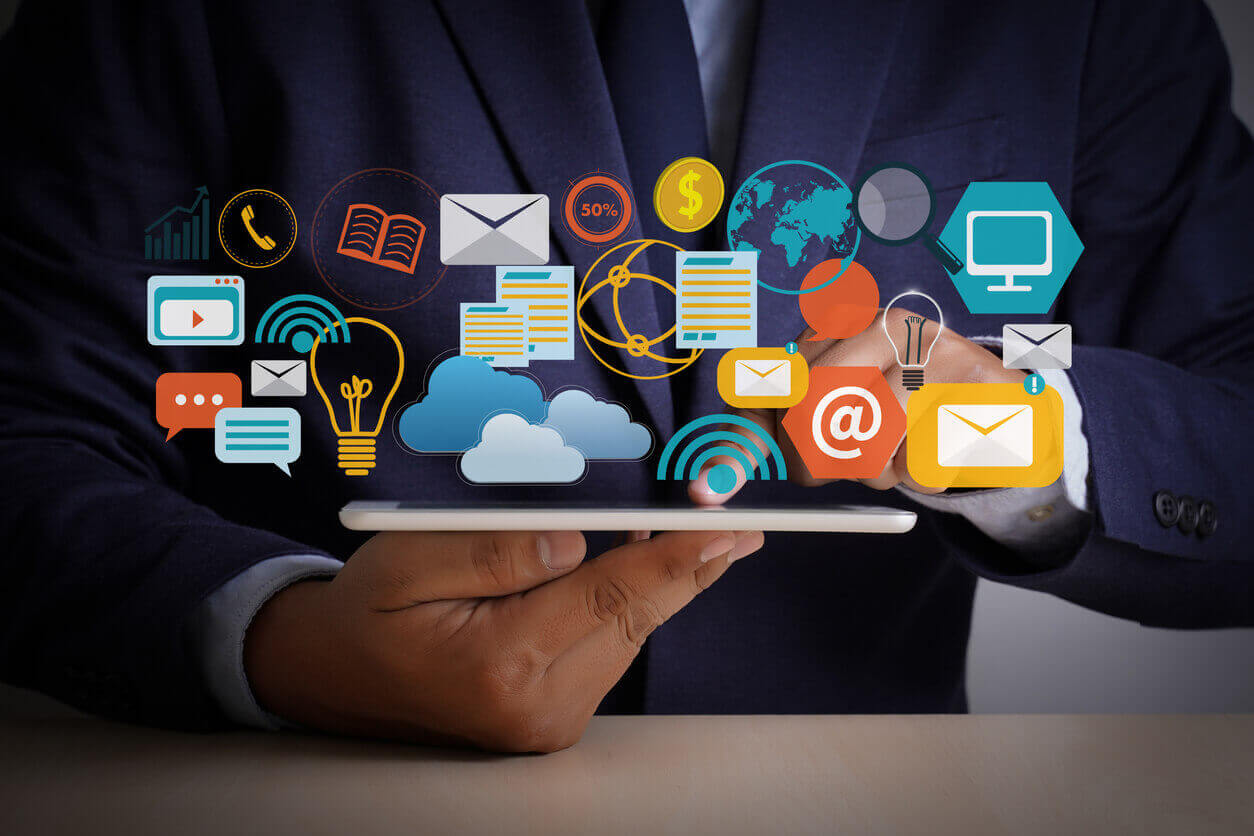The Ultimate Guide to Using Speedwrite to Improve Writing

Writing is all about the art of playing with words and portraying your own thoughts in the form of sentences. Besides compelling your audience with your writing, you also have to make sure that it ranks in the search engine so you can get a better reach at the audience. But in the era of AI, there are better alternatives to human writing.
SpeedWrite is an online writing assistant that does exactly what it says in its name. This AI-based tool is capable of writing unique content, no matter if it’s academic, informational, or recreational for an essay. This tool is integrated with reliable APIs to help you assist in the writing process by making it fast, reliable, and unique.
To give you a more in-depth overview of what this Artificial intelligence-powered tool has to offer, we have written this detailed guide on what Speedwrite is and how you can use it. We will also look into some of its alternatives that provide some what the same writing quality and reliable assistance for creating unique content.
What is Speedwrite?
SpeedWrite is an online AI-based tool that provides quick and reliable assistance to write unique content with just a few clicks. This online tool does provide much better content quality and clarity as compared to generative AI applications, such as ChatGPT 3.5. Hence, you can increase your productivity by saving time and effort in writing and researching.
How to Access Speedwrite?
Here, we will talk about how you can create an account on Speedwrite so that you can use it. The registration process is straightforward, requiring only a few simple steps. Once you’ve created an account, you’ll gain access to a personalized dashboard where you can manage your writing projects efficiently.
Here is how you can create an account on this tool.
- Go to the Speedwrite website.
- You will see a “Sign Up” button in the upper right corner. Click on it.
- Fill in the required information, including your name, email address, and password. You can also sign up through your Google account.
- Then comes the next step, in which you have to verify your email address through the confirmation link sent to your inbox.
- And there you go! You’re now ready to explore the platform.
After you verify your account, you’ll be able to log in to Speedwrite and navigate to its dashboard.
The dashboard serves as a centralized hub for all your writing projects. Here, you can create new documents, access existing ones, and organize your work effectively.
Once you’re in, take a moment to familiarize yourself with the user-friendly interface and explore the array of features available.
Top 10 SpeedWrite Alternatives
Here, we have mentioned some alternatives to Speedwrite that provide similar writing assistance and usability experience to get unique content.
- ClickUp
- Copy.AI
- Writesonic
- Narrato
- WordAI
- QuillBot
- Paraphrase.io
- SpinBot
- Outwrite
- Frase
How to Use Speedwrite for Writing?
Here is how you can use Speedwrite to improve your writing and make it engaging.
- Copy the text and paste it into the tool, just as shown below.
After pasting the text, just hover your mouse over the paragraph, and it will show a button called “Predict.”
Click on that button, and it will make it more engaging and unique and give the results in the right-side box.
How Can this Tool Help to Improve Writing?
Now, we are going to see what and how this tool improves the text.
Enhancing Writing and Making it Engaging
With the help of Speedwrite, you can enhance your writing by replacing words with better words.
Along with this, you will be able to explore effective brainstorming techniques to generate ideas and develop strong foundations for your writing. You can also learn to change the sentence structure and improve clarity to create impactful and engaging content.
Helpful in Editing and Proofreading
Beyond writing practice, Speedwrite also serves as a reliable tool for editing and proofreading your work. If you’re not good enough to proofread your content, you should take Speedwrite’s help. It checks any issue or error in the content, such as grammar, spelling, and punctuation, so that it can eliminate them.
It helps to ensure that the content is all good and error-free.
Helps to Remove Plagiarism
As you know, it helps to make the content more engaging by rewriting it, which is also called paraphrasing. So, in that sense, Speedwrite also helps to remove plagiarism from the content so that the content is 100% unique.
FAQs (Frequently Asked Questions)
Here are some most frequently asked questions related to this topic.
Is Speedwrite suitable for professional writers?
Yes, caters to professional writers and those just starting. Its features and tools are designed to streamline the writing process and enhance productivity, regardless of your skill level.
Can I collaborate with other writers on Speedwrite?
Absolutely! Speedwrite offers collaborative features that allow you to work seamlessly with team members. You can invite others to join your writing project, assign tasks, and track progress in real-time.
Can I export my documents from Speedwrite?
Yes, Speedwrite allows you to export your documents in various formats, including PDF, Word, and plain text. This makes it convenient to share your work or further edit it using other software.
Does Speedwrite provide SEO optimization features?
Yes, Speedwrite includes intelligent SEO optimization features. It suggests relevant keywords, analyzes readability, and provides insights to help you optimize your content for search engines.
Is my data secure on Speedwrite?
Speedwrite prioritizes the security and privacy of user data. It implements robust measures, such as encryption protocols and secure servers, to ensure the protection of your information.
Wrapping Up
Conclusion
SpeedWrite gives you reliable online support for writing unique content in a matter of seconds. This online tool saves you hours of effort from researching and writing content by making it only a matter of a few clicks. With the online support of running as an AI-based application, this tool is fairly accessible and easy to use for everyone.