The Impressive Benefits of Excel: An Informative Guide
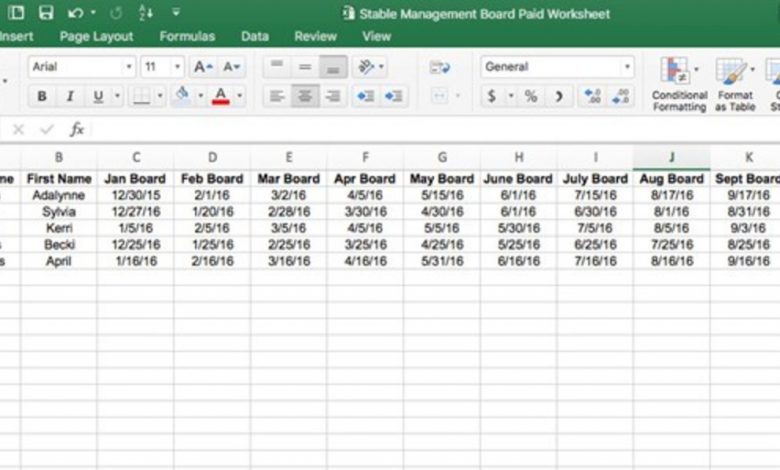
Nearly 1 billion people in the world use spreadsheet every day. Spreadsheet are great for statistical analysis, data storage, visualization, and complex calculations, to name but a few uses.
There are several leading spreadsheet programs on the market, but the top one is Microsoft Excel. It’s a terrific program, but some people find the thought of learning Excel to be intimidating.
That’s certainly understandable, but the benefits of Excel are certainly worth giving it a try.
Read on to find out how Microsoft Excel can help you in your industry or personal life.
Data Storage
Excel has a lot of great tools and features, but one of the most useful is data storage.
Just plug in whatever data you need to reference in whatever way suits you best. Plus, more people use Excel than any spreadsheet computer software, so it’s easily viewed by other people who need it.
Data Analysis
Once your data are hanging out in your Excel spreadsheet, why not go a step further? Microsoft Excel has some great data analysis tools you’ll want to try out.
The program can take a look at the data you’ve input and create a summary table for you. You can ask it to group data by dates or rank or running total. Whatever way viewing that data is useful to you, Excel can display to be easily seen and digested.
Collaboration
Excel makes it easy to work together on projects. Using the Excel web app, you and your team can view the same spreadsheet simultaneously, even if you’re in different locations. With this ability, everybody can view the summary table at the same time and discuss it.
Building Charts
A summary table is just the beginning. Microsoft Excel allows you to build beautiful charts to show off your data. You can build bar charts, pie charts, or any other kind that you feel will get your point across to your team, your boss, or your client.
Performing Calculations
Excel is better at performing calculations than any other spreadsheet in the world. An Excel function is a predefined formula used to get a specific result.
But it doesn’t stop there, because you can create your own functions to calculate a time difference, compound interest, or even count cells holding a particular text.
Automation
That brings us to Excel’s automation function. Using Microsoft Office’s coding language, visual basic for applications (VBA), you can write code for almost everything you did in the program.
When you’re done, you’ll be able to make a piece of text bold, add a table, or do a hundred other things with the simple click of a button.
By doing this, you cut down on time and keystrokes dramatically, getting your work done faster. If you don’t have the time to learn how to code for yourself, check out an excel c# library that will take care of it for you.
Basic Benefits of Excel
Hopefully, this article has helped you to understand the basic benefits of Excel. It can be intimidating at first, but learning Excel is definitely worth the time and effort.
There are lots of websites dedicated to Excel for beginners, so if you’ve never used it before, finding those would be a great place to start.
If you found this article interesting and helpful, go ahead and check out all our other technology posts!
Read more: The Importance of IT Services for Your Business: A Complete Guide





