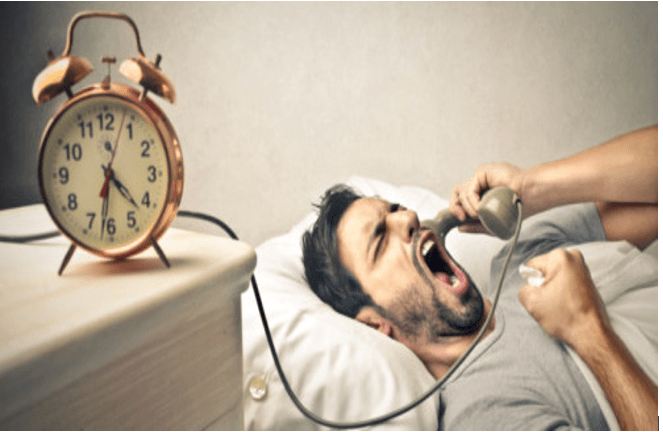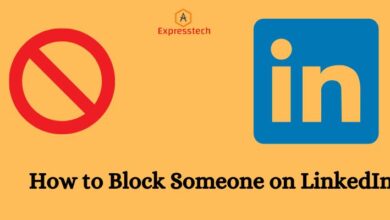How To Set Up a Smart Watch?

Smartwatches have some of the features of smartphones, but they also have other options that are not available on phones. The set of standard features includes:
- Receiving notifications from social networks
- Receiving SMS and visibility of missed calls
- Incoming emails
- Calendar and reminders
- Clock and alarm
- Pedometer
- Heart rate monitor
The smartwatch can also alert you if your phone is running out of battery. There are many other features thanks to which users, having once experienced the convenience of a smart watch, no longer imagine life without them.
The capabilities of smart watches can include a whole range of additional features that make life easier for the user
- Smart home control
- GPS for location tracking
- Anti-loss functions for the phone and the watch itself
- Emergency call
- Voice input
- Remote control and much more depending on the brand and model
As a result
Smartwatches are a good addition to a smartphone. They are suitable for busy people who do not have time for extra “get a smartphone – see a notification – put a smartphone in your pocket”.
Huawei band 6 buy is a good choice if you want a good smartwatch. Or parents and their children – the child will not be able to forget the watch, because they are always on hand, and parents can be sure that everything is in order with their child.
Get started with your device
When you take the watch out of the box, turn it on. Usually, the button is located on the side of the case. The screen is activated by moving your finger from top to bottom. After turning on, the gadget will prompt you to select a language and synchronize with your phone.
To do this, you need to install the Android Wear app on your smartphone. Also make sure that Bluetooth is turned on your watch and phone.
After installing the application on a smartphone, it will request synchronization with an Android device. It will search for devices within the range of the Bluetooth network. Among those found, you should select your watch and confirm the action on both gadgets.
It happens that the phone does not detect the smart watch. Correct the situation by placing the devices close together so that there is nothing metallic between them.
Then you need to register the smart watch. The tracker app opens on the device. In the open application, you need to click the “registration” button. In the list of offers, you need to select the desired language and fill in the fields:
- License code.
- Account – create your own.
- Login – name in the network.
- Phone number. An SMS will be sent to confirm registration.
- Come up with a password and duplicate it.
After that, the program will prompt you to reconfigure the device, for which it will direct you to the appropriate menu.
Related Topic : Fitbit Versa 3: An Honest Review
Conclusion
There are numerous smartwatches available in the market. But very few are very gold and reputed for use. Huawei smartwatches are one of them which you can buy as they are reliable.