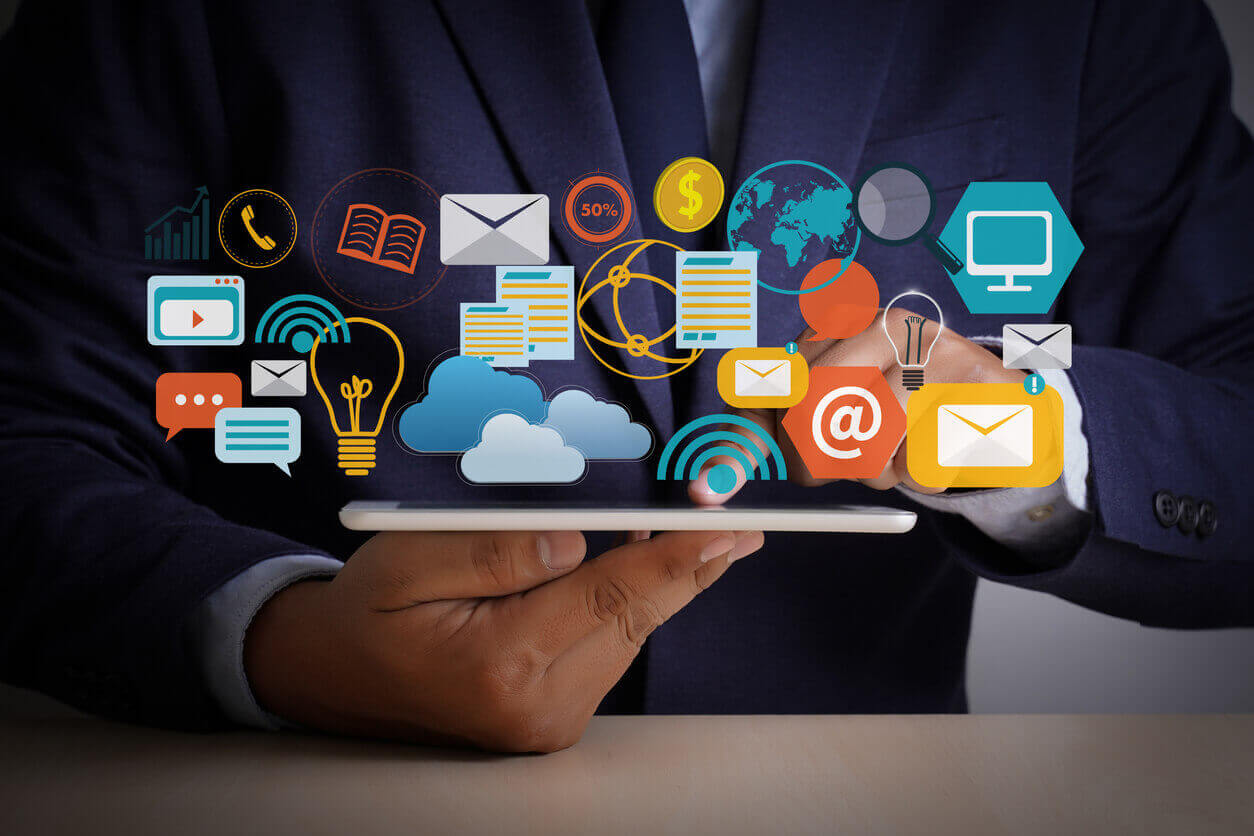4 Common Printer Problems (and How to Fix Them)

in this article we will discuss detail of common printer problems.
Just when you need it the most, you’re stuck in a bind and can’t print that urgent document – the printer isn’t working, and there’s no time to waste!
You’ve filled the paper tray, and yes, it is plugged in, so what’s the issue?!
Luckily, common printer problems are usually easy to resolve with a little extra know-how. Keep reading to learn the top 4 most common printer issues and how you can fix them.
Read more : what are the best 3D printer models
1. Paper Jams
Paper jams are one of the worst printer problems.
Your first reaction may be to rip the paper from the tray to clear the jam. Unfortunately, removing the paper can worsen the problem or damage parts of the printer.
The most common cause of printer jams is misaligned paper.
When loading the tray, make sure the paper is square and that you are using the correct quality and type of paper for your printer.
If you’re using thicker paper, like card stock or envelopes, try using the bypass tray to manually feed each sheet into the printer.
remove the paper without damaging your printer, it is best to refer to the troubleshooting section of your printer manual.
2. Poor Print Quality
Several issues can occur with regard to faded type, smudging, and poor image quality. These issues may be related to the print settings you have selected.
First, make sure you have selected the correct media setting and that the paper in the tray matches the type selected on the printer.
If that doesn’t work, you can check the ink cartridges and printer toner to make sure they aren’t low, damaged, or problematic.
You should always purchase high-quality ink that is made for your exact printer model.
You can order quality ink online and have it shipped right to your home from reputable websites like https://premiumtoners.com/.
3. Not Printing
What should you do when your printer isn’t spitting out documents?
If you have several known printers on your list, make sure you have selected the right printer for your job.
Then make sure the printer is connected to the correct WiFi, USB, or Ethernet connection.
If none of these resolve your issue, try turning off the printer, waiting two minutes, then turning it back on.
Finally, if the printer still doesn’t work, there may be a problem with the corrupted driver and it needs to be reinstalled on your computer.
4. I Can’t Print From My Phone
Almost all major printing companies have apps that allow you to print wirelessly by connecting your mobile device to a printer.
Wireless printers don’t even require a Wi-Fi connection. However, you will need a wireless access point to install the required software.
If you’re having trouble printing on your smartphone or another mobile device, make sure to verify that the software is updated and compatible with your printing device.
Kiss Your Printer Problems Goodbye
these or other printer problems persist, ensure you have quality printer ink, toner, and the right type of paper for your printer. If that doesn’t work, it may be time to call a professional.
If you’re looking for more tips and tricks on technology, check out the rest of our blog!
Related topic : Top tips to finding best printer supplies