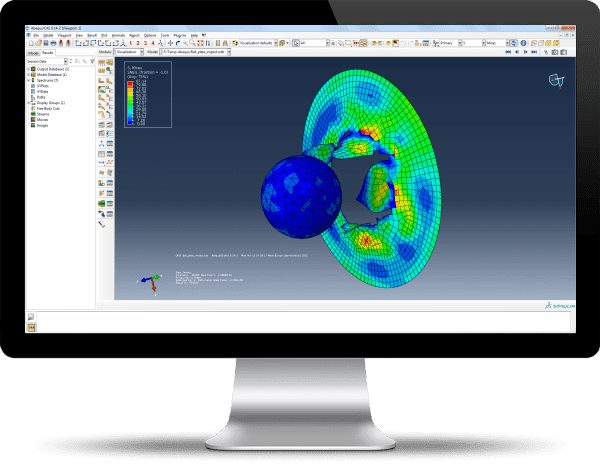8 Common Laptop Shopping Mistakes and How to Avoid Them

What’s the fastest way to regretting a new laptop purchase? Not preparing yourself against the most common laptop shopping mistakes buyers make.
By preparing yourself before shopping, you can make sure that you are getting a laptop that meets all your needs and your budget.
Educate yourself on common shopping mistakes when buying a laptop and you could potentially hold on to your purchase for years in the future.
Related Topic : History and features of desktop computer.
Read the article below to learn exactly how you can make the best purchasing choice for your next laptop.
1. Buying the Least Expensive Option
Buying the cheapest laptop turns out to be a terrible idea. When you’re comparing laptop prices, it’s tempting to buy the cheapest option because you don’t think that they are going to break and a higher amount will put more financial stress on your situation. accroding to the performance the MACbook 12in M7 is too good but it has little bit expensive as compare to others.
However, cheap laptops tend to break down quicker and are not as reliable or durable. If you buy a cheap laptop now and a higher quality model in three years, then it will have cost you much less, in the long run, to get the better one now.
The added cost of maintenance and upgrades that you will need to make for your laptop to remain relevant will end up costing you the same amount as if you purchased a more expensive option, to begin with.
Don’t waste your money and time on a laptop that you won’t be able to use.
2. Spending Outside Your Needs
Just because you don’t want to go for a cheaper option doesn’t mean that you have to buy a top-of-the-line laptop for your next purchase.
One of the top laptop shopping mistakes is buying more than what you need. You can find lots of the best laptops under 400 when shopping.
You’ll be able to find a variety of different laptop sizes as well as used and new laptops but each will have different features. Processing power, resolution size, and storage space are a few features that set laptops apart from each other.
The more expensive options will come with more processing power as well as additional features for storage space and performability.
The problem is that if you don’t need all this power you will end up paying for a tool that you don’t use to its full capability.
3. Thinking Short-Term
When you’re thinking of buying a new laptop it’s important to consider not just what you will need for the next few months, but what you’ll need for the next few years. A laptop that only helps you in the short term will end up being a bad investment.
If you are doing a lot of work that involves storing files that take up a lot of space, getting a laptop with limited storage will end up causing issues in the not distant future.
You need to anticipate how much your laptop can accomplish in a few years and not just in the next few months.
This will help you avoid purchasing a laptop that will become obsolete in a short amount of time. Making your overall purchase more expensive than if you invested in a laptop that would last you for years.
4. Ignoring Compatibility Features
A laptop with compatibility features is one that you can use with just about any other device such as a smartphone, tablet, or another laptop. Being able to connect to different devices is a useful tool in today’s world when we are always online and on the go.
If your new laptop won’t be compatible with the devices you have, it makes your work significantly more difficult. You’ll need to carry another device around if you want to access data on your new laptop.
By choosing a laptop that has compatibility features, you’ll save yourself quite a few headaches down the line.
The downside to laptops with compatibility features is that they are more expensive than those without them. If you are wanting to invest hundreds of dollars in a new laptop, you might as well make the right purchase.
5. Not Testing It Before Buying
It is important to test a laptop before you buy it. You need to be able to feel how the keyboard and trackpad are as well as see how it connects with different devices.
This will help you determine if the laptop has any problems with compatibility or feel that might make your work difficult. On top of the physical feeling, you want to make sure it performs as you want it to.
If you have specific requirements for how your laptop needs to perform, or what it needs to include, it’s important to try it out before making a big purchase. Most big-name stores include the option to try out a laptop in the computer department.
6. Getting the Wrong Screen
Screen size is a huge factor when comparing popular laptop brands. If you plan on doing a lot of traveling then a large screen will be more of a burden than a gift.
Smaller screens usually have less resolution power and won’t display as clearly or brightly as larger screens. If you plan on doing some design work then you may want to invest in a slightly larger screen so you can work on the details more accurately.
7. Not Getting Enough Power
All laptops have different power abilities depending on how much processing you need. When purchasing a new option, do some research on exactly what type of laptops are good for different careers.
Because the more power a laptop has, the more expensive hardware it needs to contain, laptops with more abilities are generally more expensive.
You’ll need to weigh your options between what matches your budget and which laptop will perform exactly as you want.
8. Getting a 2-1 Laptop
Don’t get confused when buying your laptop and you see a 2-1 feature. Some laptops are actually glorified tablets but market themselves as a fully functioning laptop because it includes a keyboard.
This is different from laptops that can also function as a tablet by turning the screen vertically. You want to identify the right type of laptop you need so you don’t make the mistake of purchasing the wrong one.
Avoiding These Laptop Shopping Mistakes
Not every laptop is created equal but if you do the work of defining what it is you need from a laptop it will prevent the most common laptop shopping mistakes. Make a list of your needs before going into a store so that you can check off all your boxes to find the right laptop for you.
Still not ready to make a decision? Check out our comprehensive blog articles that can help you make the right choice for your next laptop.